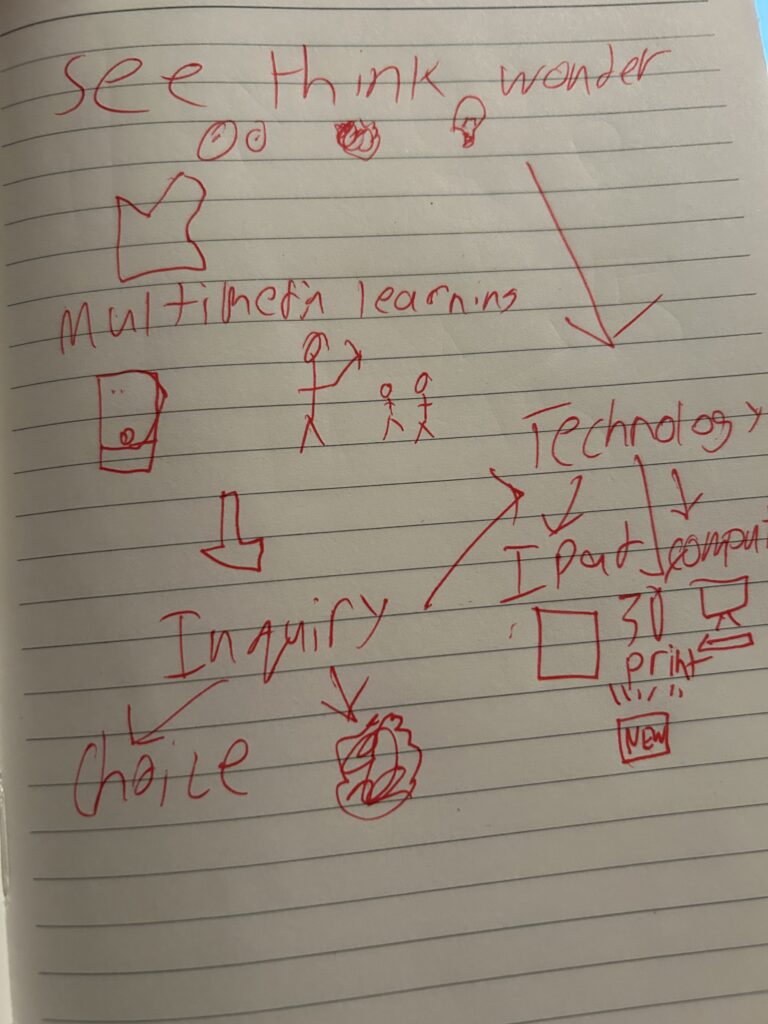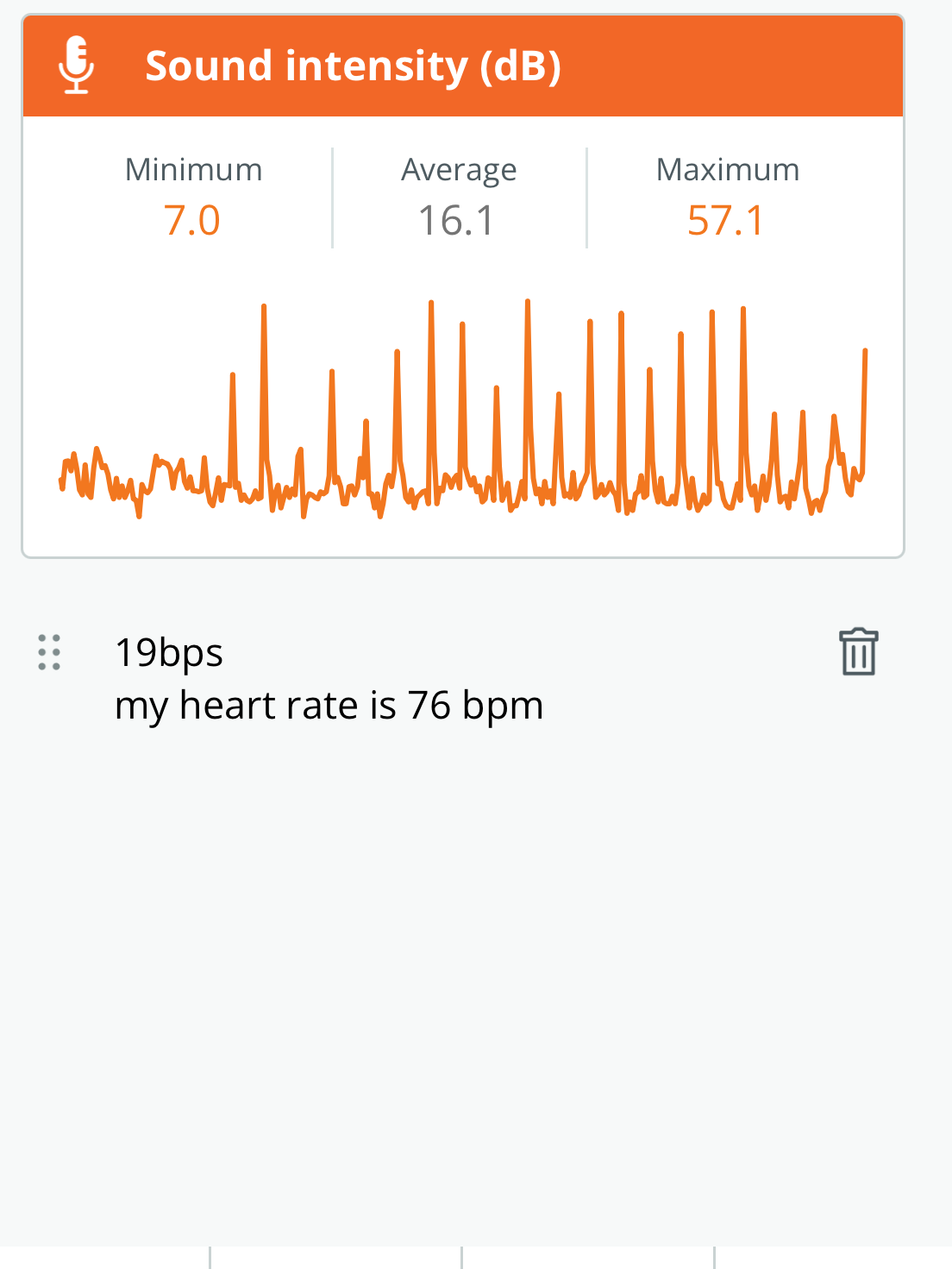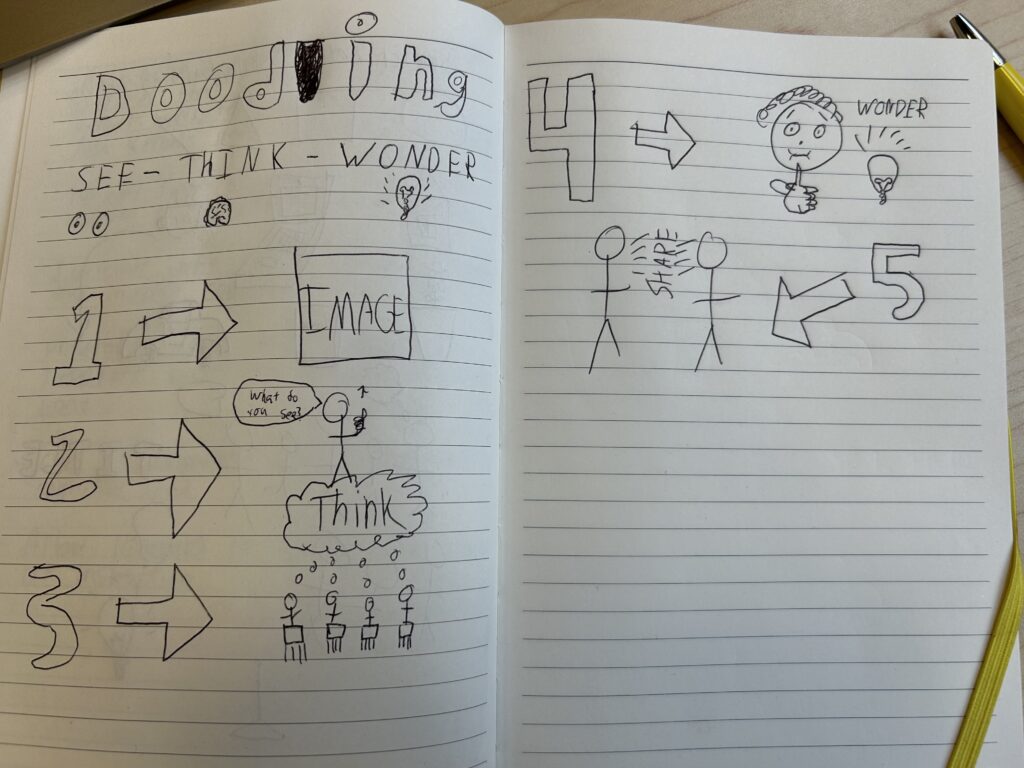Hi! my name is Finlay Jessop and I am 20 years old and going into my third year in the Elementary Education BED program. I was born in Duncan and moved to Victoria when I was three and have lived here ever since. In my free time I love to make and perform music (I am the singer in the photo above), playing soccer/ultimate and getting outside.
I love traveling, as I have been fortunate enough to have visited over 6 countries. Some of my favorites are England, Costa Rica, Mexico and Italy. I am fluent in French, so in the future I look forward to spending some time in France and Senegal. I have two younger brothers who are 17 and 11 and you can find us frequently outside playing basketball or playing Magic the Gathering. I also have a four year old Berne doodle named Juno.
I look forward to meeting everyone and to learn more about technological environments!